You can now add overall comments to any list. These comments can be used in many different ways, some examples being:
- highlight the best records, or your favourites
- mention your last tick or ticks
- mention any major dips!
- explain any rules that you use for this list, e.g. not counting heard only species
- include the date you started the list
You can enter comments for a list when you first create it, via Create New List. Alternatively you can add comments to an existing list, or edit them, via My Lists. When you have selected the list and clicked View/Edit List you will see a comments box on the right hand side. Enter your comments here and click Update Comments. The comments will be saved and the page reloaded.
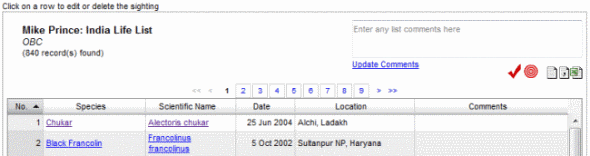
Comments are displayed when you view list rankings for any list. Because the comments can be quite long they may be truncated for display purposes. However, hovering over the truncated comment with the mouse will cause it to be displayed in full. Comments can also be seen for lists that are displayed on the BUBO Listing homepage: here an underlined total means that a comment has been entered for the particular list, and you can view it by hovering over the list total.
As always, if you have any thoughts about this facility, or anything else to do with BUBO Listing, let us know via the BUBO Forums.
