- Posts: 2
Copying lists
11 Mar 2010 07:13 #1
by Chris West
Copying lists was created by Chris West
Mike/Andy,
At this time, there does not appear to be a way to copy one existing list to another existing list.
The only way to copy one list to another is to create a new list.
I wanted to copy my already existing Central America list to my already existing Clements list.
Is there a way to do this? If not, I would highly recommend adding this feature as it would save a lot of time entering the same birds for multiple lists.
Thanks. --Chris
At this time, there does not appear to be a way to copy one existing list to another existing list.
The only way to copy one list to another is to create a new list.
I wanted to copy my already existing Central America list to my already existing Clements list.
Is there a way to do this? If not, I would highly recommend adding this feature as it would save a lot of time entering the same birds for multiple lists.
Thanks. --Chris
Please Log in or Create an account to join the conversation.
- Chris West
-
 Topic Author
Topic Author
Less
More
11 Mar 2010 15:47 #2
by Mike Prince
Cheers
-- Mike --
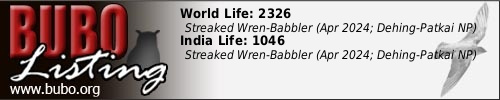
Want a signature like this?
Replied by Mike Prince on topic Re:Copying lists
Hi Chris
You are quite correct in that it is not possible to do this currently. It's been requested by a couple of other users too, and is clearly something that would be helpful. It's quite tricky to do, particularly between different taxonomies and/or different regions, but it is something I'll look at over the next few months.
You are quite correct in that it is not possible to do this currently. It's been requested by a couple of other users too, and is clearly something that would be helpful. It's quite tricky to do, particularly between different taxonomies and/or different regions, but it is something I'll look at over the next few months.
Cheers
-- Mike --
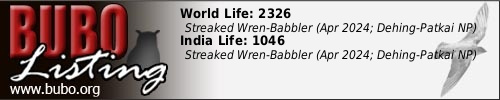
Want a signature like this?
Please Log in or Create an account to join the conversation.
10 Apr 2010 23:46 #3
by Jean Barrell
Replied by Jean Barrell on topic Re:Copying lists
I just entered an Arizona list with new life birds. I haven't found a way to merge it with my Continental ABA list. Isn't there a way to just copy the Arizona list into the ABA list?
Please Log in or Create an account to join the conversation.
Less
More
- Posts: 1
11 Apr 2010 01:52 #4
by Mike Prince
Cheers
-- Mike --
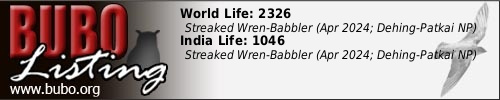
Want a signature like this?
Replied by Mike Prince on topic Re:Copying lists
Hi Jean
Unfortunately not - this is the point that Chris was making, i.e. it is not possible to merge one list into another existing list. We will look to add this feature in the future.
One option you may or may not be aware of is that when you are adding a sighting you can add it to multiple lists at the same time. This can save considerable time when you have a few new records to add.
Unfortunately not - this is the point that Chris was making, i.e. it is not possible to merge one list into another existing list. We will look to add this feature in the future.
One option you may or may not be aware of is that when you are adding a sighting you can add it to multiple lists at the same time. This can save considerable time when you have a few new records to add.
Cheers
-- Mike --
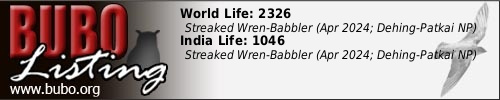
Want a signature like this?
Please Log in or Create an account to join the conversation.

